In recent years, technology and gadgetry have evolved from utilitarian devices to fashion accessories. None more in your face (or should we say, on your face?) than Google Glass™.
If you’re not yet aware of this revolutionary, slightly peculiar, technology from Google, you wear Glass just like a pair of glasses. But instead of a frame with lenses, Glass is a frame with a tiny computer screen mounted in front of your right eye. While we think that sounds awesome and absurd at the same time, tons of people just see it as the shiny, new gadget they have to get their hands on.
If that’s you, we have a few thoughts, concerns and questions that might be worth considering. We know, we know. Leave it to the eye care professionals to dampen the mood.
Too Close for Comfort?
Remember when you were a kid and you’d plop down right in front of the TV and your mom would say, “Scoot back or you’ll ruin your eyesight?” Yeah, that’s a legitimate concern with Google Glass. Not because the screen is too close (as the old wives tale suggests), but because locking focus on the screen for too long could cause eye strain, dry eye, fatigue, and/or headaches.
Can I Wear Glass with Glasses?
First off, Google Glass is not a pair of glasses as the name might suggest. The tech that drives Glass is a 1/4-inch thick frame-mounted arm that wraps around from the right temple into your field of vision, positioning a small screen in front of and slightly above your right eye.
Standard Google Glass doesn’t have lenses at all, though clear or tinted inserts are available. For those who require prescription lenses, or just want a more stylish frame on their face, Google offers four accessory frame styles that can be fitted with prescription lenses. Google recommends lenses cut between +4 and -4 with astigmatism up to 2D. We recommend you talk to your eye care professional before you run out and Glass up.
Wrong Eye Dominant
At the moment, Google Glass is only designed to place the screen over the right eye. That’s great for people who are right-eye dominant. But for people who have a strongly dominant left eye, or who have poor or no vision in their right eye, using the device could be a challenge.
If you don’t know which is your dominate eye, here’s a quick, completely unscientific test that’ll help you figure it out:
- With both eyes open, extend your arm straight out in front of you and point at an object 10 to 15 feet away.
- Close one eye at a time while looking down your finger at the object.
- If you’re pointing at the object with your right eye closed, your left eye is the dominant one.
- If you’re still pointing at the object when your left eye is closed, you’re right-eye dominant. Congrats. Go buy Google Glass.
Too Close for Comfort
Even though the Google Glass screen is positioned a mere inch or two from your eye, it is designed to appear as if it is a couple of feet away. Still, that may be too close for Presbyopic patients who have trouble focusing on nearby objects.
More of the Good Stuff
For answers to all the tough and technical questions (like, Can I use Glass while operating a jackhammer?), we recommend checking out the Glass FAQs page.
And for some truly intriguing insights into Glass’ potential uses in a clinical setting, take a look at the article on page 38 of the January/February issue of AOA Focus.

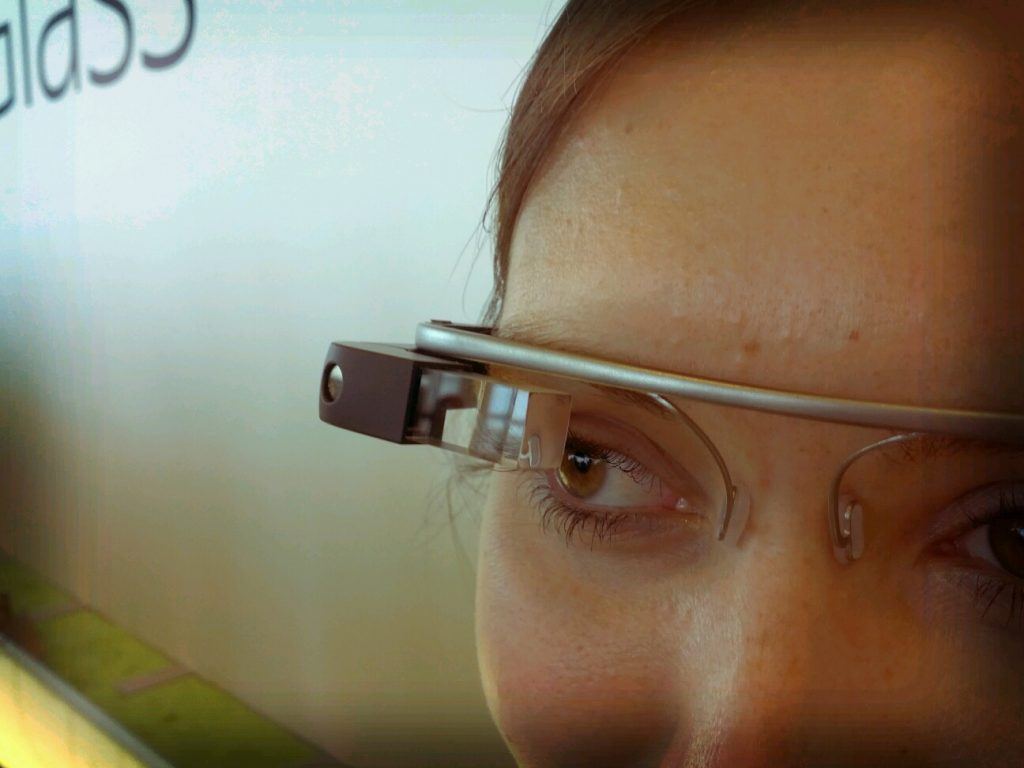
Leave a Reply